This current period of Covid19 has really stormed with a full package and has really shown most people a quick trailer of hell on earth. Now beside all the chaos going on you can try to cling on some service providers like Safaricom Fuliza Mpesa to push on some days.
With every action there always comes a cost. Fuliza Mpesa has gone viral from their popular methods of acquiring their due back, and most of the time, it always happens unannounced. Or so to say, “pesa imemezwa.” So, until you are in a better position to repay your Fuliza Mpesa loan, try and cancel or redirect any incoming mobile payments to your “Fulizad” line, because Safaricom will do you an ungrateful favour of repaying your loan for you.
How to opt in to Fuliza Mpesa
Gladly, of course, you can go ahead and opt in to Fuliza Mpesa on your phone,
- By dialing *234#
- Select option 0 that reads “Fuliza Mpesa”
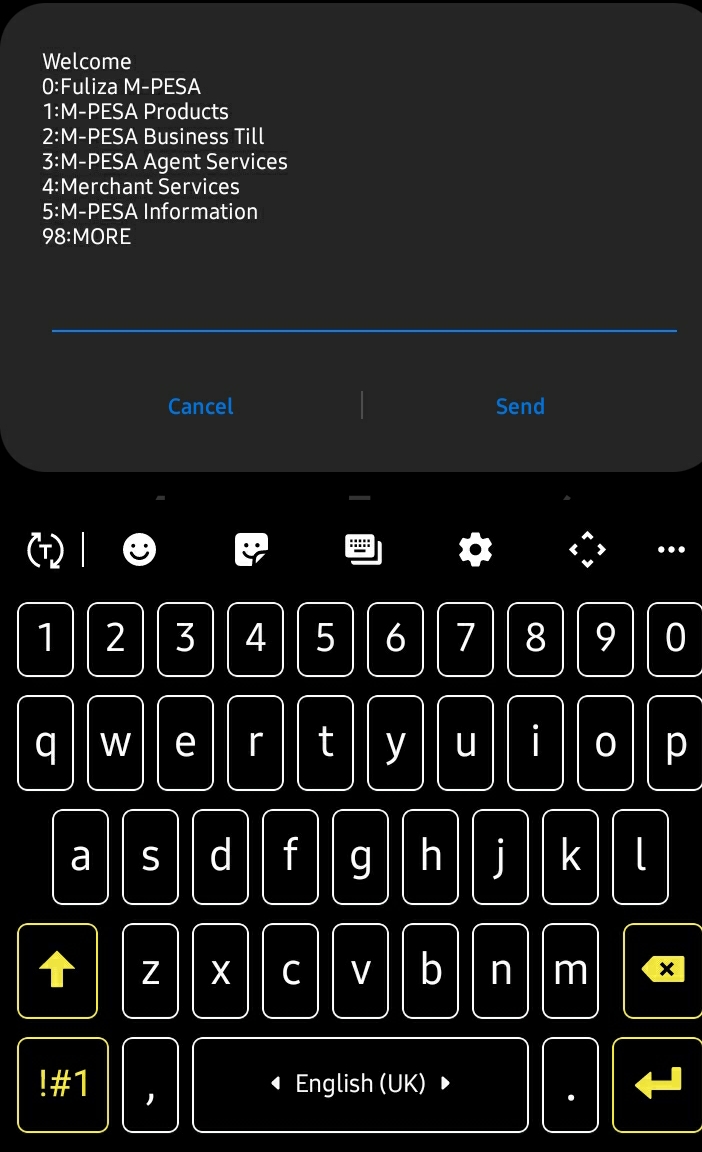
3. You will be issued a confirmation query, go ahead and select option 1.
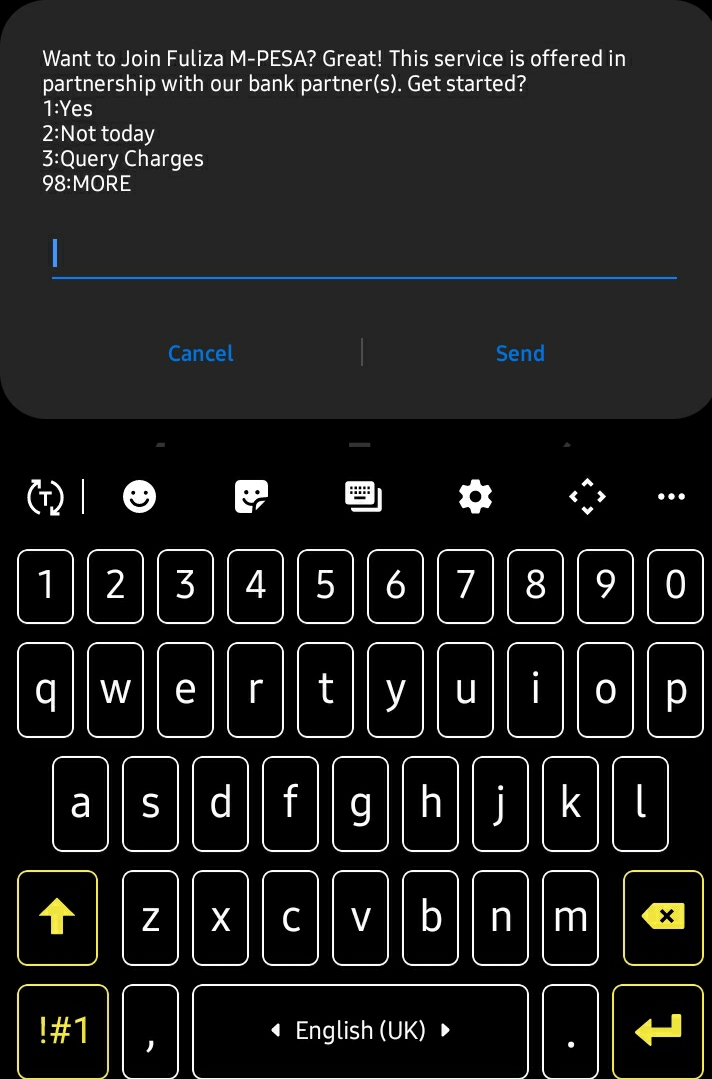
4. A Terms and Conditions query will show up next, so you can choose to read and accept the terms and conditions or just accept them the Kenyan way.
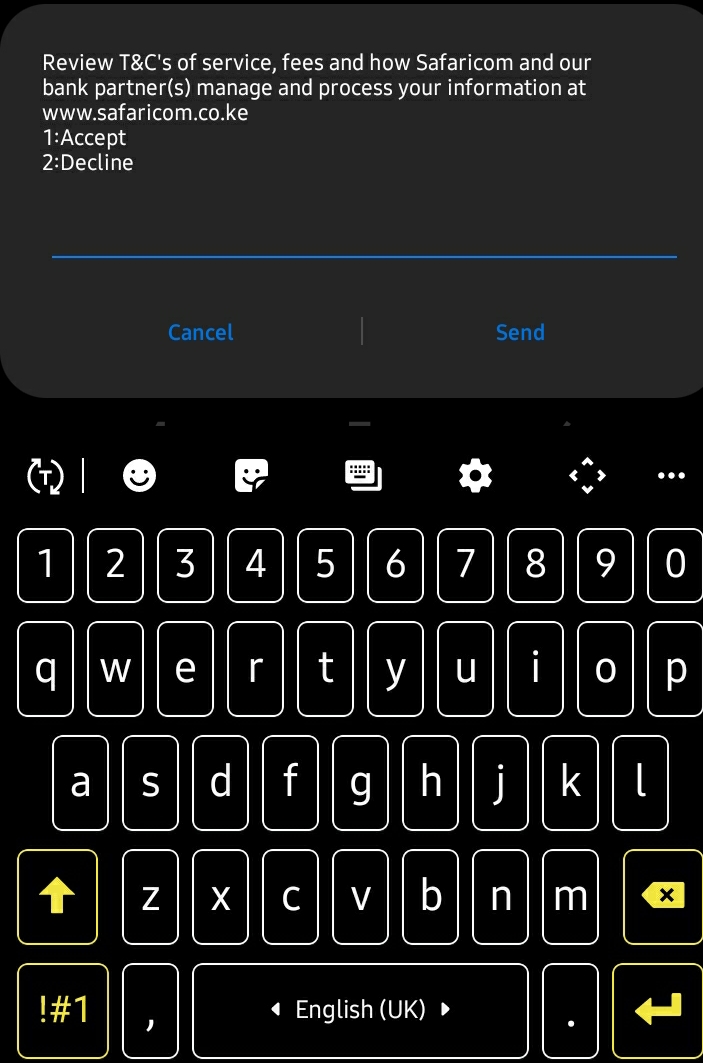
5. You will receive a message notifying you that your request is under processing, and takes at least one hour, but it is usually instant.
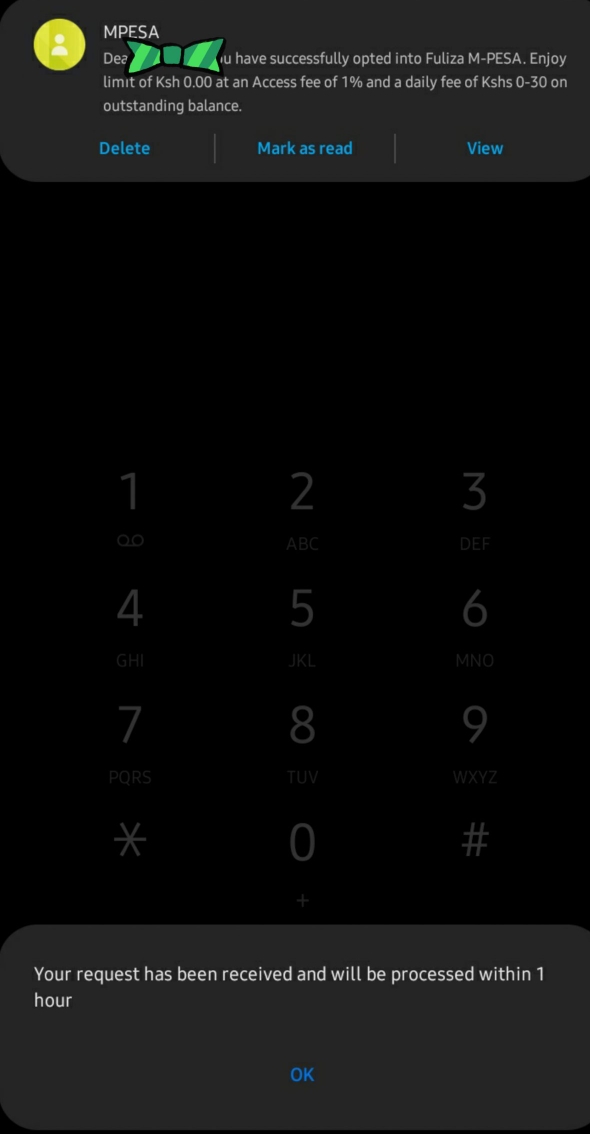
Right, you have now successfully opted to Fuliza Mpesa and you can get to use a loan. But this is right after your credit status is quickly checked from the Credit Bureau of Statistics. They did notify you that they are in partnerships with banks after all.
Send Money or Make Payments with Fuliza Mpesa Like This
Transact normally as you would, but this time round, we are assuming your account is loaded. This way, Fuliza Mpesa will pop up and notify you that you are broke, but they could let you borrow some money to complete your transaction.
For Example,
- Go to Mpesa Menu
- Select send money (assuming you were sending fare to someone)
- Enter recipient’s phone number
- Enter the amount
- Enter your Mpesa pin
Now in the instance that you don’t have money in your Mpesa account and you qualify for a Fuliza, you will get a pop up asking you to respond with number to let Fuliza complete the payment for you.
You will receive a success message confirming your transaction.
How to Repay your Fuliza Mpesa Loan
If you can save yourself from unnecessary interest deductions from late payment, clear your debt within 30 (thirty) days. This will not only be cheaper if you pay early, but you will also qualify for another loan. you can do so by accessing Fuliza Mpesa menu like this
- Dial *234#
- Select option 0 (Labeled Fuliza)
- Check your Mpesa balance with option 2
- Repay your balance.
How to Opt Out for Fuliza Mpesa
Spoiler alert, you can’t opt out from Fuliza Mpesa if you have an unpaid debt. In the same way, if you live in a rental, you can’t tell your landlord that you no longer need their services then go ahead and sleep in their rentals, unless it was your parent.
So in order to opt out from Fuliza, you will first have to clear your existing debt.
Opt out from Fuliza Mpesa Like This
- Dial *234#
- Select option 0 (Labeled Fuliza)
- Select option 6 (Opt out)
You will be successful be opted out from Fuliza Mpesa and a confirmation message sent to you. Opting out from Fuliza may change your previous loan limit, and you may qualify for less than you were able to borrow earlier. Note that you can’t opt out from Fuliza if you have an existing unsettled debt.
Use Safaricom App to Opt In or Out from Fuliza Mpesa
Safaricom took everything you’d need and designed an android application that will let you do possibly everything your Safaricom account account can let you. Well, for smartphone users, My Safaricom app is free on both play store for android users and on apple store for iPhone users.

For feature phone users, you will have to use the first method above. This app also uses your mobile data to operate, but will not charge you anything, and it won’t consume your data bundles.
With this convenience, you can easily opt in and out from Fuliza Mpesa as shown below.
- Download MySafaricom app from Playstore.
- Accept the Terms and Conditions to get verified.
- Tap on Mpesa from the home page as shown below
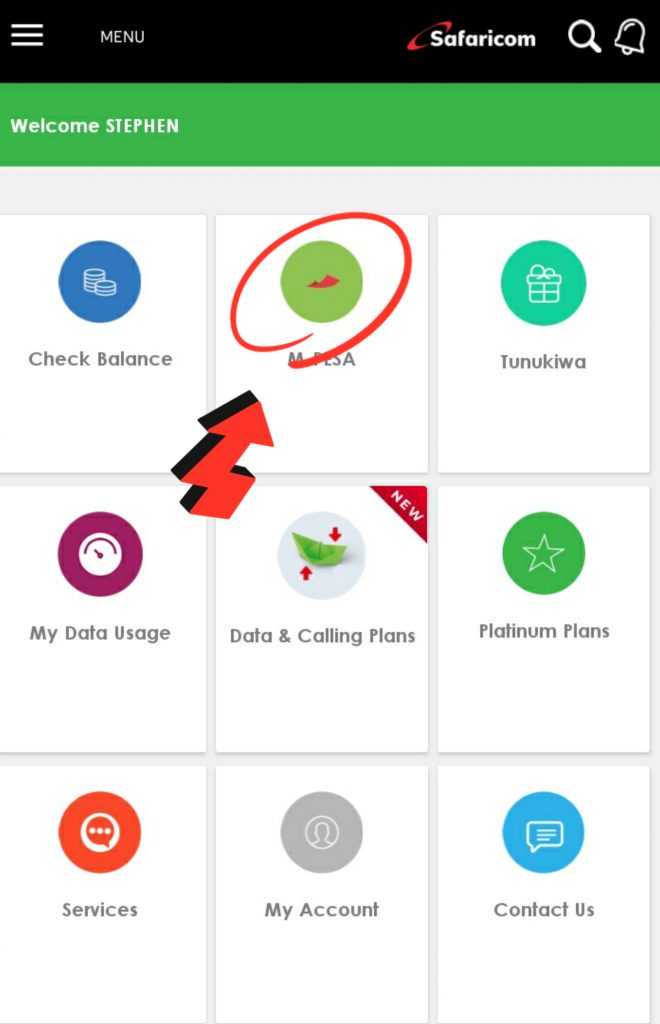
- Tap on Fuliza Mpesa
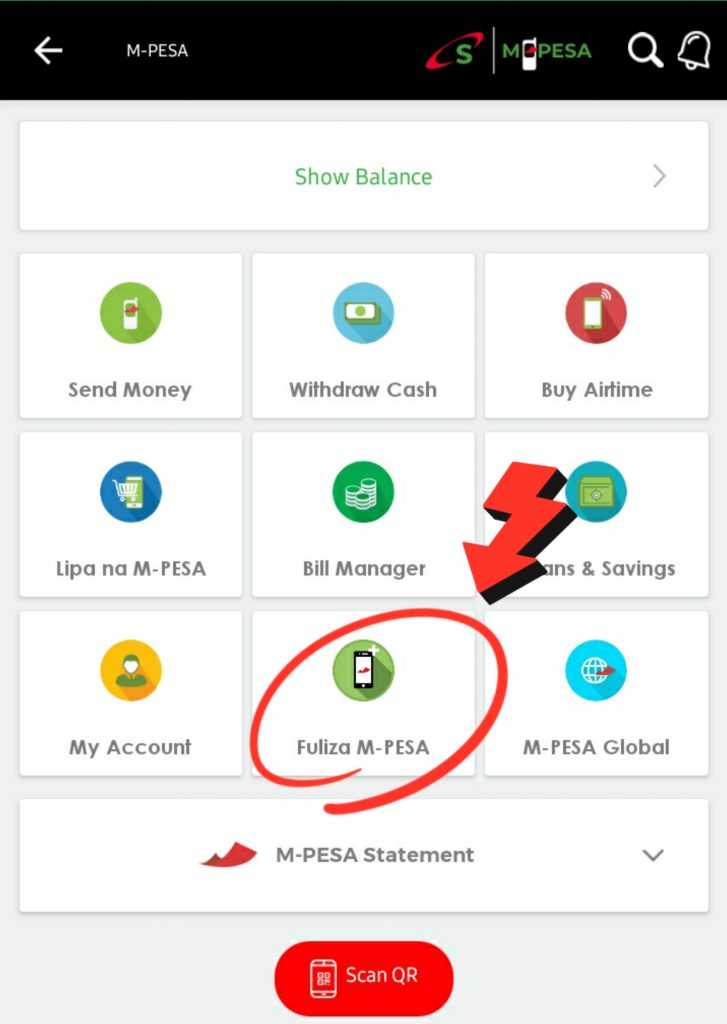
- Accept the terms and conditions and opt in
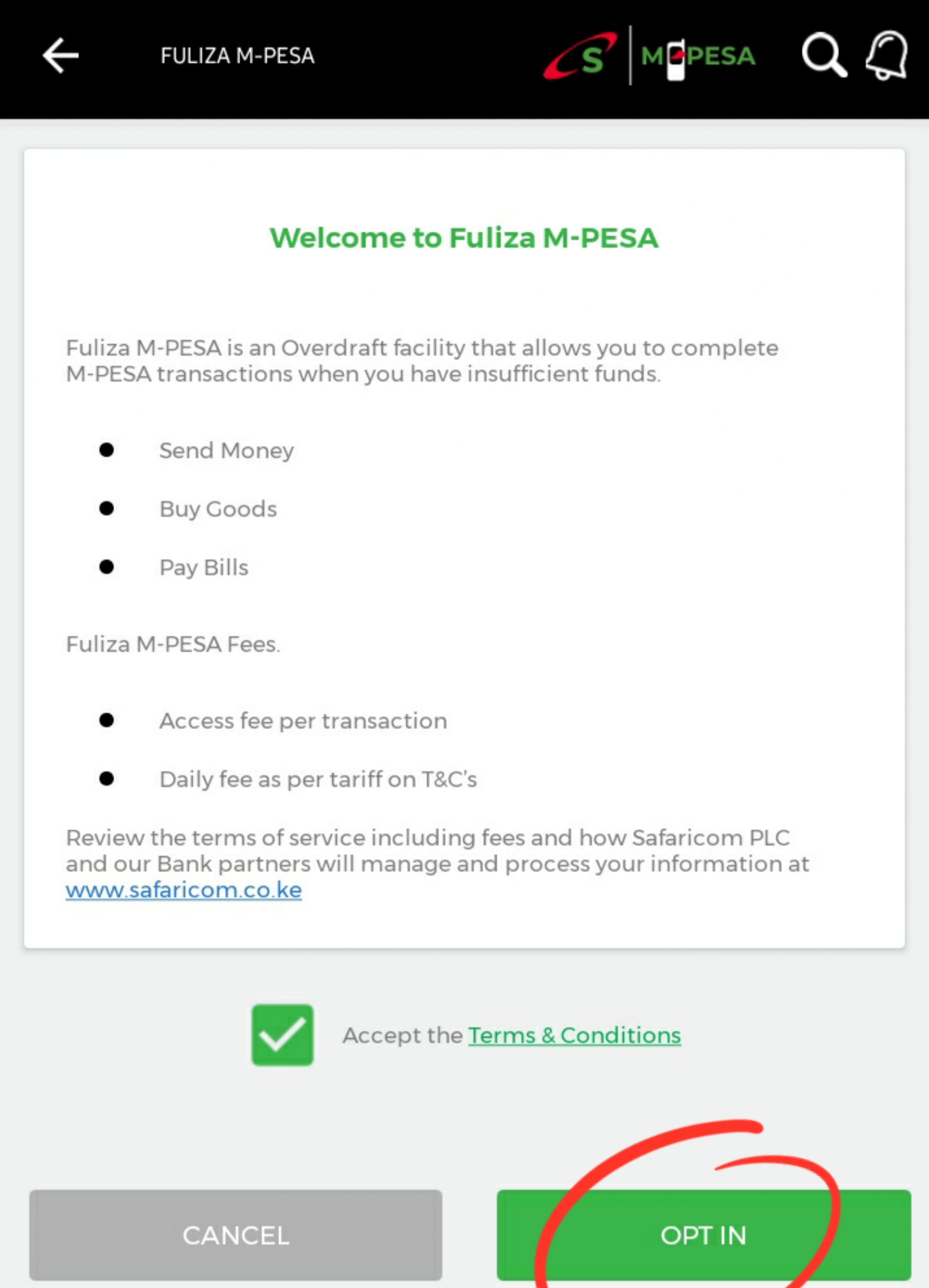
Fuliza Mpesa Loan Limit and Opt out Page
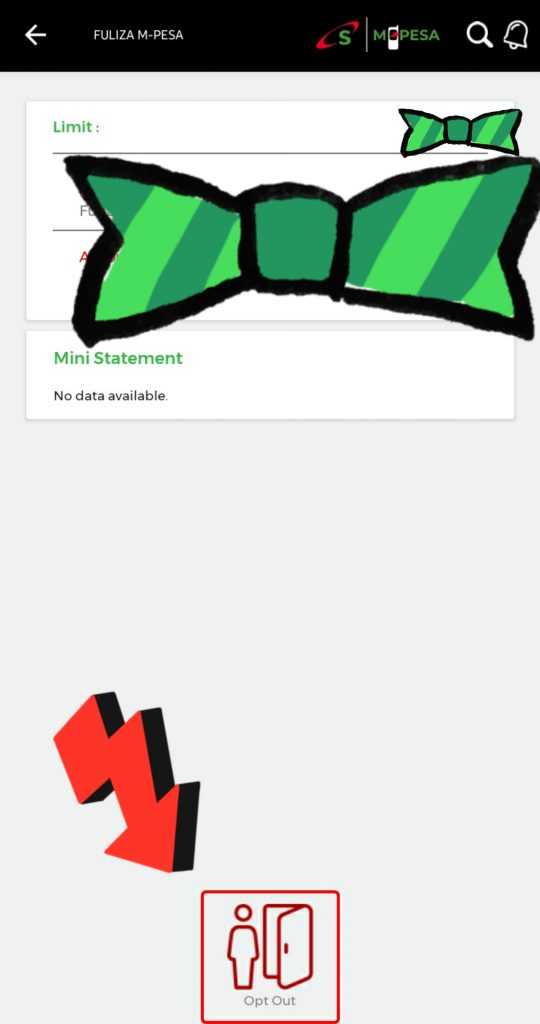
From this Fuliza Mpesa page, you can see your :-
- Available limit (the total amount you qualify to borrow from Fuliza)
- Option to opt out from Fuliza Mpesa by tapping on the opt out button at the bottom of the page.
- That is all you need to know about Fuliza Mpesa. Do you have anything more to that? You can leave a comment below.
